When browsing the internet, encountering error messages is not uncommon. One of the frustrating errors that users may come across is the “502 Bad Gateway Error.” This error indicates that something has gone wrong while trying to access a web page, making it inaccessible at the moment. In this article, we will explore the 502 Bad Gateway Error, its causes, and effective methods to fix and prevent it.
Table of Contents
ToggleWhat is the 502 Bad Gateway Error?
The 502 Bad Gateway Error is an HTTP status code that arises when a server acting as a gateway, such as a proxy server or a load balancer, receives an invalid response from an upstream server. In simpler terms, when you try to access a website, your request goes through several servers before reaching the destination server. If one of these intermediary servers receives an unexpected response or no response at all from the destination server, it triggers the 502 Bad Gateway Error.
Causes of the 502 Bad Gateway Error
Server Overload
One of the common causes of the 502 Bad Gateway Error is indeed overloaded servers. When a web server receives an excessive number of requests beyond its capacity to handle, it becomes overwhelmed. As a consequence, it struggles to respond to all the requests in a timely manner, leading to communication breakdowns with the gateway server.
The process is as follows:
- High volume of incoming requests: The web server starts receiving more requests from users than it can efficiently process due to increased traffic or other reasons.
- Server becomes overloaded: As the number of requests keeps rising, the server’s resources, such as CPU, memory, and network bandwidth, are stretched to their limits. This results in slower response times and potential timeouts.
- Gateway server attempts to forward requests: To fulfill the user requests, the gateway or proxy server forwards these requests to the overloaded web server, hoping to retrieve the required resources.
- Web server struggles to respond: Due to its overloaded state, the web server may not be able to process the forwarded requests promptly. It might either respond with errors or fail to respond at all.
- 502 Bad Gateway Error: The gateway server, which is acting as an intermediary between the user’s browser and the web server, receives invalid or no responses from the overloaded web server. As a result, it returns a 502 Bad Gateway Error to the user’s browser.
To resolve the 502 Bad Gateway Error in cases of overloaded servers, the website administrators or operators need to take appropriate measures to handle the increased traffic effectively. This may involve:
- Scaling up server resources: Increasing the server’s capacity by adding more powerful hardware or allocating more resources like CPU and memory can help the server handle a higher number of requests.
- Load balancing: Implementing load balancing techniques distributes incoming requests across multiple servers, preventing any single server from becoming overwhelmed.
- Caching: Caching frequently accessed resources can reduce the load on the web server and improve response times for users.
- Optimizing code and database: Reviewing and optimizing the website’s code and database queries can improve the server’s efficiency and response times.
- Content Delivery Network (CDN): Using a CDN can help offload some of the server’s tasks by caching and serving content from geographically distributed servers closer to the users.
DNS Issues
The 502 Bad Gateway error is an HTTP status code that typically occurs when one server, acting as a gateway or proxy, receives an invalid response from another server it is trying to access on behalf of the client (usually a web browser). There are various reasons why this error can occur, and DNS-related issues are one of them.
DNS (Domain Name System) is responsible for translating human-readable domain names (like www.example.com) into IP addresses (like 192.0.2.1) that computers use to identify each other on the internet. If there is a problem with the DNS configuration or the DNS server itself, it can lead to a 502 Bad Gateway error.
Here’s how DNS-related issues can cause a 502 error:
- Incorrect DNS Configuration: If the DNS settings for a particular domain or server are misconfigured, it can lead to the server being inaccessible by its domain name. As a result, when the gateway or proxy tries to reach that server, it receives an invalid or no response, triggering a 502 error.
- DNS Server Outage or Unavailability: If the DNS server responsible for resolving a domain name into an IP address is down or experiencing issues, the gateway or proxy won’t be able to obtain the necessary IP address. Consequently, it will fail to connect to the intended server and return a 502 error to the client.
- DNS Propagation Delays: When changes are made to DNS records (like updating IP addresses or configuring new servers), it takes some time for these changes to propagate across the internet. During this propagation period, some users might still be directed to the old, incorrect IP address, leading to a 502 error when accessing the site through the gateway or proxy.
To troubleshoot and resolve DNS-related 502 errors, website administrators should check their DNS configurations to ensure they are accurate and up-to-date. They should also verify that the DNS servers are operational and responding correctly. If DNS changes have been recently made, waiting for the changes to propagate fully across the internet can sometimes resolve the issue.
In some cases, the 502 error might not be due to DNS but rather other issues like server misconfigurations, network problems, or backend server unavailability. So, it’s essential to perform a thorough investigation to identify the root cause of the error accurately.
Network Connectivity Problems
When a gateway server tries to establish a connection with a destination server on behalf of a client (e.g., a web browser), disruptions in internet connectivity or issues with the local network can prevent this connection from being established. As a result, the gateway server returns a 502 Bad Gateway error to the client.
Here’s a more detailed explanation of how internet connectivity and local network issues can cause a 502 error:
- Internet Connectivity Disruptions: The gateway server acts as an intermediary between the client and the destination server. It forwards the client’s request to the destination server and then relays the response back to the client. If there are disruptions in the internet connection between the gateway server and the destination server, communication cannot take place.
- Network Outage: If there is a network outage or connectivity issue between the gateway server and the destination server, the gateway won’t be able to reach the server, resulting in a 502 error.
- High Latency: High latency or long delays in network communication can lead to timeouts while attempting to connect to the destination server. If the gateway server doesn’t receive a timely response from the destination server, it assumes there’s an issue and returns a 502 error.
- Local Network Configuration Issues: The gateway server itself may encounter local network problems that prevent it from reaching the destination server.
- Firewall Restrictions: If the gateway server has a strict firewall configuration, it might block outgoing requests to the destination server, causing a connection failure and resulting in a 502 error.
- Routing Problems: Incorrect routing configurations on the gateway server or other networking devices can lead to packets being sent to the wrong destination or getting lost in the network, leading to a failed connection.
- DNS Resolution Issues: As mentioned earlier, DNS resolution is crucial for translating domain names into IP addresses. If there are DNS-related issues on the gateway server or within the local network, it won’t be able to resolve the IP address of the destination server, preventing a successful connection.
To address and resolve 502 Bad Gateway errors related to internet connectivity or local network issues, network administrators need to perform thorough network diagnostics. This involves checking for network outages, latency problems, firewall rules, routing configurations, and DNS resolution problems. Additionally, monitoring the network infrastructure and promptly addressing any issues that arise can help prevent and mitigate such errors in the future.
Faulty Firewall Settings
Overly strict firewall settings can cause a 502 Bad Gateway error when they block the communication between the gateway server and the destination server. Firewalls are essential security measures that control incoming and outgoing network traffic based on predetermined rules. However, if these rules are too restrictive, they may prevent legitimate communication and lead to errors like the 502 error.
Here’s a more detailed explanation of how overly strict firewall settings can cause the 502 error:
- Blocking Outgoing Requests: Firewalls are often configured to restrict certain types of outgoing requests from the gateway server to external destinations. These restrictions are meant to enhance security by preventing potentially harmful traffic. However, if the firewall blocks outgoing requests to the destination server, the gateway server cannot reach the destination server to fulfill the client’s request. As a result, the gateway server returns a 502 Bad Gateway error to the client.
- Port Restrictions: Firewalls can be configured to allow specific network ports for outgoing communication. If the destination server requires communication through a port that is blocked by the firewall, the gateway server won’t be able to establish a connection with the destination server, resulting in a 502 error.
- IP Address Whitelisting/Blacklisting: Some firewalls use IP address lists to whitelist (allow) or blacklist (block) certain IP addresses. If the destination server’s IP address is mistakenly blacklisted or not whitelisted, the gateway server won’t be able to communicate with it, causing a 502 error.
- Protocol Filtering: Firewalls can also filter outgoing traffic based on specific protocols. For example, if the destination server uses a protocol that is restricted or not supported by the firewall, the communication attempt will be blocked, leading to the 502 error.
To resolve the 502 Bad Gateway error caused by overly strict firewall settings, network administrators should review the firewall configurations to identify any rules that might be blocking the communication between the gateway server and the destination server. They can then adjust the firewall settings to allow the necessary outgoing traffic, such as enabling specific ports or protocols required for the communication.
It’s important to strike a balance between network security and accessibility. While firewalls play a crucial role in safeguarding the network from malicious activity, they need to be configured carefully to avoid unintentionally blocking legitimate communication, which can result in errors like the 502 Bad Gateway. Regular security audits and monitoring can help ensure that the firewall settings are appropriate and effective without causing disruptions to legitimate network traffic.
PHP Timeout
If a PHP script takes too long to execute on the destination server, the gateway server may interpret it as an invalid response and trigger the 502 Bad Gateway error. This can happen when the gateway server acts as an intermediary and forwards the client’s request to the destination server, but the PHP script on the destination server takes an excessive amount of time to process the request and generate a response.
Here’s a more detailed explanation of how a slow-executing PHP script can lead to a 502 error:
- Gateway Timeout: When the gateway server forwards a request to the destination server, it sets a certain timeout period within which it expects to receive a response. This timeout period is usually a few seconds. If the PHP script on the destination server takes longer to execute than the set timeout, the gateway server will not receive a response within the expected time frame.
- Interpreting No Response as an Error: When the gateway server does not receive a response from the destination server within the specified timeout period, it interprets it as an error. The gateway server assumes that there’s a problem with the destination server, and it cannot fulfill the client’s request. To indicate this issue to the client, the gateway server returns a 502 Bad Gateway error.
- Server Load and Performance: The execution time of a PHP script can depend on various factors, including the complexity of the script, the server’s processing power, and the current server load. If the destination server is under heavy load or experiencing performance issues, it may take longer to execute PHP scripts, increasing the likelihood of triggering a 502 error.
To address and prevent 502 Bad Gateway errors caused by slow-executing PHP scripts, several steps can be taken:
- Optimize PHP Code: Review and optimize the PHP code to make it more efficient and reduce the execution time. Identify any performance bottlenecks and address them accordingly.
- Improve Server Performance: Ensure that the destination server has enough resources (CPU, memory, etc.) to handle the PHP scripts efficiently. Consider upgrading the server or optimizing its configuration for better performance.
- Adjust Gateway Timeout: If the PHP scripts legitimately require more time to execute, consider increasing the timeout setting on the gateway server to allow for longer response times.
- Implement Caching: Implement caching mechanisms to store and serve precomputed or frequently requested data, reducing the need for PHP scripts to execute repetitively.
- Use Asynchronous Processing: For tasks that are time-consuming and don’t need to block the response, consider using asynchronous processing or background jobs to handle them separately from the main request-response cycle.
By addressing the performance issues on the destination server and optimizing PHP code, the occurrence of 502 Bad Gateway errors due to slow PHP script execution can be minimized, providing a smoother and more reliable experience for users accessing the PHP-powered application or website.
How to Fix the 502 Bad Gateway Error
Encountering the 502 Bad Gateway Error can be frustrating, but there are several troubleshooting steps you can take to resolve the issue:
- Refresh the Page:
Begin by refreshing the web page. It’s possible that the error occurred due to a momentary glitch.
- Check Other Websites:
Visit other websites to ensure the issue is not specific to one website. If other sites are working fine, the problem likely lies with the website you are trying to access.
- Clear Browser Cache and Cookies:
Cached data or corrupt cookies can sometimes cause conflicts. Clear your browser’s cache and cookies and try accessing the website again.
- Restart Your Router:
Power cycle your router to rule out any network connectivity problems.
- Temporarily Disable Firewall and Antivirus:
Disable your firewall and antivirus temporarily to check if they are causing the 502 error. If the error is resolved, consider adjusting the settings to allow access to the website.
- Contact Website Administrator:
If the problem persists, reaching out to the website’s administrator or support team can provide valuable insights into the issue.
- Wait for the Server to Resolve the Issue:
In some cases, the 502 error is temporary and resolves on its own as the server’s load reduces or technical problems get resolved.
- Check DNS Settings:
Verify the DNS settings to ensure they are correctly configured for the website.
- Review PHP Timeout Settings:
If the error is related to PHP timeout, adjusting the PHP timeout settings may help resolve the issue.
Preventing 502 Bad Gateway Errors
While you may encounter the 502 error occasionally, taking preventive measures can reduce its occurrence:
- Use a Reliable Hosting Service:
Opt for a reputable hosting service that offers reliable server performance.
- Content Delivery Network (CDN):
Implementing a CDN can distribute the website’s load across multiple servers, reducing the chances of a single server failure causing the 502 error.
- Set Up Redundant Servers:
If possible, set up redundant servers to ensure website availability even if one server experiences issues.
- Keep Software and Plugins Updated:
Regularly update the website’s software and plugins to prevent compatibility issues that may trigger the 502 error.
The Bottom Line
The 502 Bad Gateway Error can be an inconvenience for internet users, but it is a common issue that website administrators encounter from time to time. Understanding the potential causes and solutions can help you troubleshoot the error effectively. By following the steps mentioned in this article, you can resolve the 502 Bad Gateway Error and ensure a smoother browsing experience.
FAQs
What is a 502 Bad Gateway Error?
A 502 Bad Gateway Error means that one server on the internet got an invalid response from another server it was trying to communicate with. It’s like when one person asks another for information, but the second person gives them something that doesn’t make sense.
What causes a 502 Bad Gateway Error?
This error can be caused by several things, such as server overload, issues with the website’s firewall, problems with the website’s code, or issues with the hosting provider. It’s usually not something you can fix on your end.
How can I fix a 502 Bad Gateway Error?
If you see this error, you can try refreshing the page, clearing your browser’s cache, or restarting your router. If the problem persists, it’s best to contact the website’s support team because the issue might be on their end.
Is a 502 Bad Gateway Error serious?
Generally, it’s not a serious issue. It usually means there’s a temporary problem with the website or server. However, if it keeps happening, it could indicate a larger problem that needs to be addressed.
How long does it take to fix a 502 Bad Gateway Error?
The time it takes to fix this error can vary. Sometimes it’s resolved quickly, while other times it may take a bit longer if the issue is more complex. If you’re the website owner, check with your hosting provider for updates.
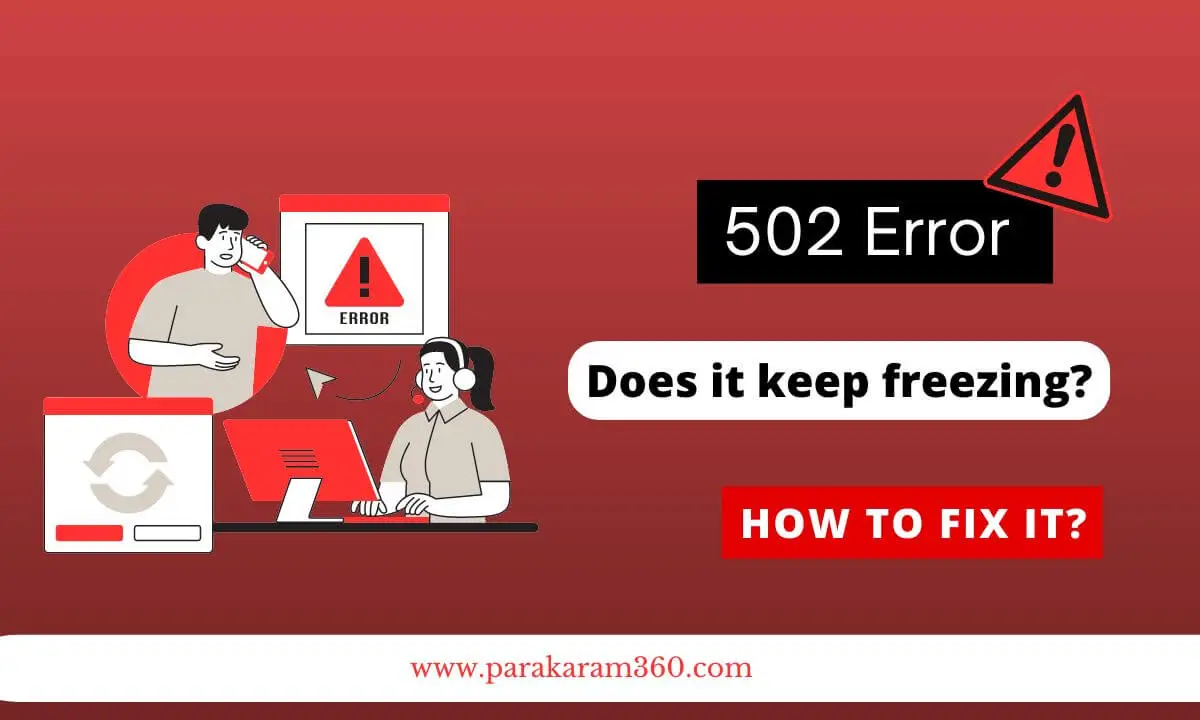
I am commenting to let you know what a terrific experience my daughter enjoyed reading through your web page. She noticed a wide variety of pieces, with the inclusion of what it is like to have an awesome helping style to have the rest without hassle grasp some grueling matters.
I’m absolutely overjoyed to hear about your daughter’s wonderful experience exploring our web page! It warms my heart to know that she not only found a diverse array of content but also appreciated the supportive and helpful tone that makes grasping challenging topics a bit easier. If she ever wants to delve deeper into any subject or if there’s anything specific she’d like to discuss, please encourage her to reach out. We’re here to make her learning journey as enjoyable and enriching as possible!
<3 <3