Table of Contents
ToggleWhat are Web Push notifications?
If you’ve ever opted in for updates or reminders from a brand, you’re likely familiar with the notifications that periodically appear at the top-right of your desktop screen.
Web Push notifications, also known as browser push notifications, are actionable messages sent from a website to a visitor’s device through a browser. These messages are timely, personalized, and serve as effective tools for engaging and retaining website visitors.
In contrast to website overlays or forms, browser push notifications don’t request personal information like names or email addresses. They are designed to promptly notify subscribers, promoting conversions and enhancing brand awareness.
Web Push notifications have become integral to modern marketing strategies, working alongside traditional communication channels such as email and SMS, often surpassing them in performance.
What are the advantages of using Web Push notifications?
Real-Time Updates
Example: An e-commerce website can send real-time notifications about flash sales, limited-time discounts, or product launches. Users receive these updates instantly, increasing the chances of them taking immediate action.
Re-Engagement
Example: A news website can use push notifications to bring back users who haven’t visited in a while by sending notifications about breaking news or personalized content based on their previous interests.
Cart Abandonment Recovery
Example: An online retailer can send push notifications to users who added items to their shopping cart but didn’t complete the purchase, reminding them of the items in their cart and offering an additional discount to encourage completion.
Personalized Offers
Example: A travel website can send personalized push notifications to users based on their browsing history, suggesting travel deals to destinations they have shown interest in or providing special discounts for loyal customers.
Event Reminders
Example: An event organizer can send push notifications to remind users about upcoming events, concerts, or webinars they have registered for, ensuring a higher attendance rate.
User Onboarding and Education
Example: A software-as-a-service (SaaS) company can use push notifications to guide users through the onboarding process, providing tips and tutorials to help users get the most out of the platform.
Cross-Sell and Upsell Opportunities
Example: An online marketplace can send push notifications suggesting complementary products or upgrades based on the user’s purchase history, encouraging additional purchases.
Surveys and Feedback
Example: A company seeking customer feedback can use push notifications to invite users to participate in surveys or provide reviews, enhancing the customer feedback loop.
Breaking News and Updates
Example: A media outlet can send push notifications for breaking news, live updates, or exclusive content, keeping users informed and engaged with the latest information.
Time-Sensitive Promotions
Example: A restaurant can send push notifications promoting lunch specials or happy hour discounts during specific time frames, attracting customers at key moments.
By leveraging the immediacy and direct access that web push notifications provide, businesses can effectively reach and engage their audience, driving traffic, conversions, and overall customer satisfaction. It’s essential to tailor the content of notifications to the preferences and behaviors of the target audience to maximize the impact of these marketing efforts.
Who can use Web Push notifications?
Web push notifications offer a powerful tool for marketers to enhance down-the-funnel conversions. Whether it’s broadcasting new content, showcasing limited-time promotions, or announcing upcoming events, push messages deliver concise offers and alerts, driving engagement, conversions, and customer retention—all without the constraints of forms.
These notifications have the flexibility to reach anyone at any time, but their true potential is unlocked when marketers use them to tailor and personalize experiences based on user behaviors and anticipated actions.
Consider this scenario: You’re enjoying a Friday night Netflix binge, contemplating whether to order takeout. Suddenly, a Domino’s offer pops up in the top-right corner of your screen. Timed perfectly with the onset of your dinner cravings, you click on the offer and swiftly place your order. In this case, the web push notification personalized the experience, reaching you at the right moment and influencing your decision-making process without being intrusive. This illustrates how marketers can leverage the immediacy and relevance of web push notifications to create impactful and personalized interactions with their audience.
How to start using Web Push notifications on your website?
Implementing web push notifications on your website involves a few steps. Here’s a general guide to get you started:
Choose a Web Push Notification Service
Select a web push notification service or platform. There are several options available, including OneSignal, PushEngage, and Firebase Cloud Messaging. Consider factors such as ease of integration, features, and pricing when making your choice.
Sign Up and Create an Account
Sign up for an account on the chosen web push notification platform. Provide the necessary information to create your account.
Add Your Website
After creating an account, you’ll typically need to add your website to the platform. This involves providing your website URL and other relevant details.
Configure Settings
Configure the basic settings for your push notifications. This may include setting up notification prompts, customizing opt-in messages, and defining notification behavior.
Integrate the Web Push SDK or Script
Each web push notification service provides a software development kit (SDK) or a script that you need to integrate into your website. Follow the platform-specific instructions to add the necessary code to your site.
Request User Permission
When a user visits your website for the first time, they need to be prompted to allow or block push notifications. This is typically done using a browser prompt. Most web push notification services handle this process for you, but you may have options to customize the look and feel of the prompt.
Design and Customize Notifications
Design your push notifications to align with your brand. This may include setting up notification icons, choosing notification styles, and specifying the content that will be displayed in the notifications.
Test Notifications
Before fully implementing web push notifications, test the system to ensure that notifications are being delivered as expected. This allows you to identify and fix any issues before your notifications go live.
Segmentation and Targeting (Optional)
Some web push notification services offer advanced features such as audience segmentation and targeting. Explore these options to send personalized messages to specific segments of your audience based on their behavior or preferences.
Monitor Performance and Analytics
Keep track of the performance of your web push notifications. Most platforms provide analytics and insights into delivery rates, click-through rates, and other relevant metrics. Use this data to refine your notification strategy over time.
Remember to comply with privacy regulations and guidelines when implementing web push notifications, and be mindful of user experience to avoid being perceived as intrusive.
What platforms do Web Push notifications support?
Web push notifications are supported by a variety of platforms and browsers. Here are some of the major platforms and browsers that currently support web push notifications:
- Google Chrome: Web push notifications are well-supported on Google Chrome, one of the most widely used web browsers. Chrome has robust support for the Web Push API.
- Mozilla Firefox: Firefox is another major web browser that supports web push notifications. Similar to Chrome, Firefox has implemented the Web Push API.
- Safari: Apple’s Safari browser supports web push notifications on macOS and iOS devices. Safari utilizes the Apple Push Notification Service (APNs) for this functionality.
- Microsoft Edge:Microsoft Edge, the browser developed by Microsoft, supports web push notifications. It uses the Web Push API to enable push notification functionality.
- Opera:Opera, a lesser-known but feature-rich browser, also supports web push notifications through the Web Push API.
- Android:Web push notifications are supported on Android devices through popular mobile browsers like Chrome and Firefox. They can be delivered to users who have opted in to receive notifications from websites.
It’s important to note that while web push notifications are widely supported, there might be some variations in terms of features and user experience across different browsers. Additionally, the implementation details and user permission prompts may vary, so it’s recommended to test and optimize for each specific platform.
When implementing web push notifications on your website, it’s also crucial to consider the preferences and behaviors of your target audience, as well as any privacy regulations that may apply to your users’ locations.
Breaking Down a Web Push Notification: Components and Structure
The anatomy of a web push notification consists of various elements that together create a concise and engaging message delivered to users. Here are the key components:
- Title: The title is the main text that appears at the top of the notification. It should be short and attention-grabbing, providing a brief summary of the message.
- Body: The body of the notification contains the main content or message. It should provide more details than the title but still be concise. Avoid overwhelming users with too much information.
- Icon: An icon is a small image or logo associated with the website or application sending the notification. It adds visual recognition and branding to the notification.
- Image (Optional): Some web push notifications support images. Including a relevant image can make the notification more visually appealing and convey information more effectively.
- Action Buttons (Optional): Action buttons allow users to take specific actions directly from the notification, without having to open the website or app. For example, buttons could be used for “Read More,” “Shop Now,” or “Dismiss.”
- URL (Optional): The URL is often included in the notification and serves as a clickable link. Clicking on the notification may take the user to a specific page on the website or trigger a desired action.
- Timestamp: The timestamp indicates when the notification was sent. It provides context and helps users understand the timeliness of the message.
- Close Button (Optional): A close or dismiss button allows users to close the notification without interacting with it. Including a close button is a standard practice to provide users with control over their notifications.
Here’s a simplified example:
- Title: “Flash Sale!”
- Body: “Get 20% off on selected items. Hurry, the sale ends soon!”
- Icon: [Brand Logo]
- Image: [Product Image]
- Action Button: “Shop Now”
- URL: [Link to Sale Page]
- Timestamp: [Current Time]
- Close Button: [X]
This anatomy is a general guideline, and the specific elements may vary depending on the web push notification platform and the capabilities of the user’s device or browser. Designing effective notifications involves finding the right balance between grabbing attention and providing valuable information while respecting user preferences and privacy.
Insider for high-converting notification campaigns
Using Insider’s Growth Management Platform, Samsung devised a targeted Web Push strategy aimed at users of competing devices, with a primary focus on promoting the Galaxy Note 9.
Leveraging Insider’s messaging suite, Samsung implemented Web Push messages strategically to engage potential customers and address cart abandonment issues effectively.
The implementation of Cart Recovery Web Push notifications proved to be particularly impactful for Samsung’s marketing efforts. The Web Push click-through rates saw a notable increase of 14%. Moreover, the conversion rate for cart recovery Web Push notifications surpassed Samsung’s standard Web Push conversion rate by an impressive 24%.
In recent years, push notifications have become a focal point for marketers and eCommerce managers. The effectiveness of these concise, contextually relevant messages is evident when delivered to the right audience at opportune moments.
For a comprehensive understanding of how Insider contributed to Samsung’s success story and the remarkable 275% increase in conversion rates, you can explore the full details in the provided Success Story.
The Bottom Line
Implementing web push notifications on your website is a dynamic and impactful way to enhance user engagement, boost retention, and keep your audience informed in real-time. By choosing a reliable push notification service, integrating their SDK seamlessly, and crafting compelling messages, you have the power to create a personalized and immersive experience for your visitors. The ability to reach users even when they are not actively on your site provides a unique opportunity to establish a stronger connection and drive meaningful interactions. Remember to prioritize user consent, adhere to best practices, and continually analyze performance metrics to refine your notification strategy. With web push notifications, you not only elevate the user experience but also open doors to a more responsive and engaged online community. Embrace this powerful tool and watch as your website becomes a dynamic hub of timely and relevant information, leaving a lasting impression on your audience.
FAQ
Which Browsers Support Web Push Notifications?
Most modern browsers support web push notifications, including Chrome, Firefox, Safari, and Microsoft Edge.
Can I Customize the Look of Web Push Notifications?
Yes, most push notification services allow you to customize the appearance of your notifications, including the title, message, icon, and action buttons.
Are Web Push Notifications GDPR Compliant?
Yes, but it’s important to obtain user consent before sending push notifications. Clearly explain why you want to send notifications and allow users to opt-in.
How Can I Measure the Effectiveness of Web Push Notifications?
Most push notification services provide analytics tools to track metrics like click-through rates, conversion rates, and the number of subscribers. Use these insights to refine your notification strategy.
Any Best Practices for Web Push Notifications?
- Timing is Key: Send notifications at the right time for your audience.
- Personalization: Tailor messages to user preferences.
- Clear and Concise: Keep messages short and to the point.
- Provide Value: Ensure your notifications offer value to the user.
How Do I Handle Unsubscribes?
If a user unsubscribes, make sure to update your database and respect their preference. Most push notification services provide an API to handle unsubscriptions.
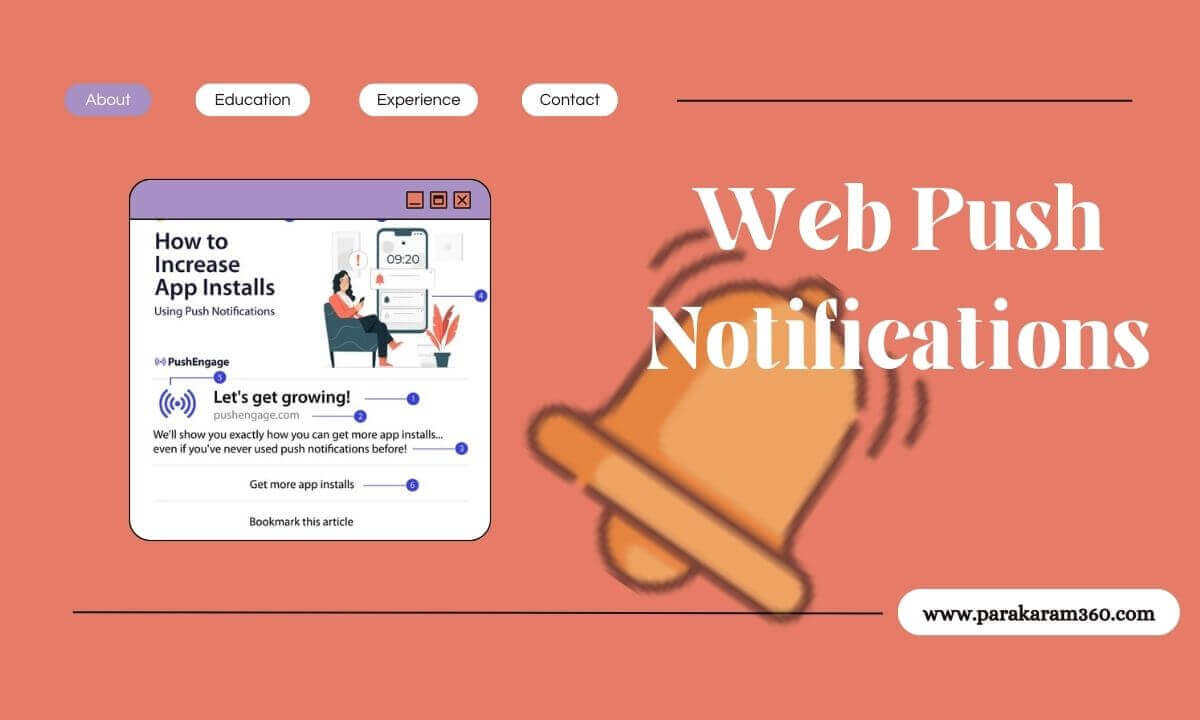
Do you do contact form blasts? I have a list of over 30 million website contact forms for sale, all fully tested with gsa and confirmed working. Don’t do any blasts? Why not? I can either provide the service for you or show you how to do it and where to buy the best software for doing this. Shoot me an email or Skype me at my contact info below.
P. Stewart
Skype: live:.cid.e169e59bb6e6d159
Email: ps940 25@gomail2.xyz